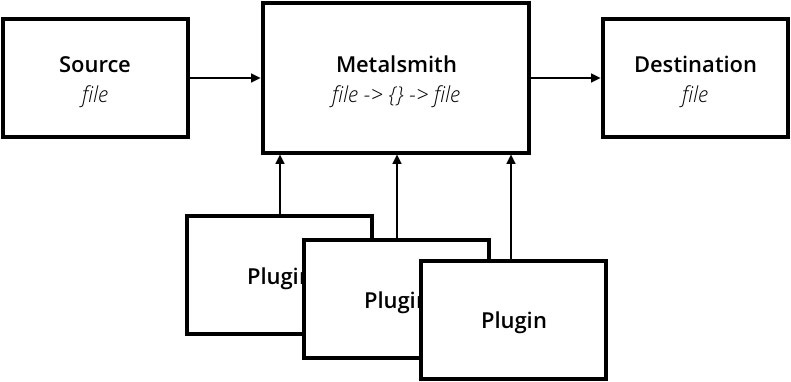I've been building websites with Metalsmith since 2017 and have written about various aspects of it over the years. But I've usually assumed readers already know what it is. Here, I’ll start fresh. This post kicks off a series introducing Metalsmith as an excellent choice for building websites in 2025.
What is Metalsmith?
At its core, Metalsmith is a static site generator built on Node.js. But unlike many of its competitors, Metalsmith doesn't force you into rigid templates, prescribed workflows, or complex DevOps configurations. Instead, it follows a simple philosophy:
Read files from a source directory
Apply transformations through plugins
Write the results to a destination directory
That's it. This straightforward approach gives you complete control over processing and transforming your content. Metalsmith treats your source files as data that can be manipulated with JavaScript, making it versatile without being overwhelming.
Why Metalsmith in 2025?
While JavaScript frameworks get ever more complicated and require constant updates, Metalsmith keeps things stable and straightforward. It offers several compelling advantages:
Stability and Longevity: Metalsmith has maintained a consistent, stable API for years. While other frameworks introduce breaking changes with each major version, Metalsmith's core functionality remains reliable. You won't have to rewrite your site every six months to keep up with the latest version.
The "Use the Platform" Philosophy: Metalsmith embodies the "Use the platform" mindset by focusing on what matters: transforming content into websites without unnecessary complexity. Instead of forcing you to learn framework-specific abstractions, it works with concepts web developers already understand.
The Plugin Ecosystem: Metalsmith's strength lies in its plugin architecture. Each plugin performs a single, well-defined task, allowing you to build the pipeline you need without unnecessary bloat. Need Markdown processing? Add a plugin. Want layouts? Add another plugin.
Complete Control: Many modern static site generators make assumptions about how your site should be structured or how content should be organized. Metalsmith makes no such assumptions. It provides the foundation, and you decide how to build upon it.
JavaScript All the Way: Your entire build pipeline uses the same language as your frontend code. There is no need to learn a separate templating language or configuration syntax (unless you want to). Everything is just JavaScript, making it approachable for anyone familiar with Node.js.
Minimal Cognitive Load: Metalsmith's core is remarkably small—just a few hundred lines of code with a straightforward API. The pipeline approach is intuitive: files go in, transformations happen, and files come out.
These qualities make Metalsmith particularly well-suited for content-focused websites like blogs, portfolios, and marketing pages—the kinds of sites most of us actually build day-to-day.
The Issue with Modern JavaScript Frameworks
Before we explore Metalsmith's advantages in more detail, let's address the elephant in the room: the overwhelming complexity of many modern JavaScript frameworks.
Today's popular frameworks often come with:
Steep learning curves that require understanding complex concepts before you can build even simple sites
Complicated DevOps setups with bundlers, transpilers, and configuration files can be daunting to newcomers
Frequent breaking changes that force you to update your codebase just to maintain functionality
Heavyweight solutions that add unnecessary complexity to simple blogs, portfolios, or marketing sites
When you only need a straightforward website, these frameworks can feel like using a sledgehammer to hang a picture frame. They're powerful tools but often excessive for many common web projects.
What This Series Will Cover
Over the coming weeks, I'll be publishing a comprehensive series of articles exploring Metalsmith from the ground up:
1. Getting Started with Metalsmith
This first article will walk you through setting up your first Metalsmith project using my Metalsmith2025 Simple Starter. You'll learn how to install dependencies, start the development server, make your first content changes, and create a production-ready build—all with just a few simple commands.
2. Understanding Metalsmith's File Structure
Here, we'll explore the file structure of a Metalsmith project in detail. You'll learn how Metalsmith separates content from presentation, using Markdown files with YAML frontmatter for content and Nunjucks templates for presentation. We'll also look at how the build process transforms this content into a complete website.
3. Dependencies and Scripts in Metalsmith
This article will dive into the package.json file, examining the dependencies and scripts that power a Metalsmith project. You'll learn about core Metalsmith packages, official and community plugins, and how to run different commands for development and production builds.
4. The Metalsmith Build Pipeline
Perhaps the most crucial article in the series, this will explore the heart of any Metalsmith project: the build pipeline defined in metalsmith.js. You'll learn how each plugin in the pipeline performs a specific transformation on your content, from converting Markdown to HTML to applying templates and generating clean URLs.
5. Templating with Nunjucks
The final article in the initial series will focus on templating with Nunjucks, the powerful templating language used in our Metalsmith starter. You'll learn about template inheritance, macros for creating reusable components, and how to use dynamic features like loops and conditionals to handle content like blog posts.
Key Concepts You'll Learn
Throughout this series, you'll develop a strong mental model of how Metalsmith works:
The Metalsmith Pipeline: Understanding how Metalsmith transforms files through a series of plugins, each doing one specific job.
Separation of Concerns: Learning the benefits of separating content from presentation, structure from style, and configuration from code.
The Plugin Ecosystem: Discovering how to leverage Metalsmith's modular architecture to create exactly the site you need without unnecessary bloat.
Content Modeling with Frontmatter: Using structured data to create rich, interconnected content that can be displayed in multiple contexts.
Development Workflows: Building efficient processes for developing, testing, and deploying Metalsmith sites.
Perfect for Blogs, Portfolios, and Marketing Sites
Metalsmith is best for projects that don't need the complexity of full-fledged web applications:
Personal blogs where you want to focus on writing, not configuring webpack
Portfolio sites that showcase your work without unnecessary overhead
Marketing websites that need to be fast, reliable, and easy to maintain
Documentation sites where content organization and clarity are paramount
Metalsmith provides everything you need for these projects without the cognitive burden of more complex frameworks.
Getting a Head Start
If you're eager to start exploring Metalsmith before the full series is published, you'll need:
Node.js (version 18.0.0 or higher)
Git for cloning the repository
A code editor (like VS Code, Sublime Text, or Atom)
Once you have these prerequisites installed, you can clone the starter repository:
git clone https://github.com/wernerglinka/metalsmith2025-simple-starter.git my-project
cd my-project
npm install
npm startThis will give you a working Metalsmith site that you can start experimenting with immediately. The upcoming articles will help you understand every aspect of this starter and how to customize it for your needs.
Who Should Use Metalsmith?
Metalsmith is particularly well-suited for:
Developers tired of framework churn who want a stable foundation for their projects
Content-focused sites like blogs, documentation, or marketing pages
Projects with unique or specialized requirements that don't fit neatly into other frameworks
JavaScript developers who want to leverage their existing knowledge
Teams that value simplicity and maintainability over trendy features
What's Next?
In the first article of this series , I'll walk you through setting up your first Metalsmith project using my Metalsmith2025 Simple Starter.
You can subscribe now to make sure you don't miss any articles in this series. Whether you're building a personal blog, a professional portfolio, or a business marketing site, Metalsmith offers the tools you need to create exactly the site you want—and this series will show you how.
While new, hot web development frameworks come and go (remember Gatsby?), Metalsmith offers a refreshingly stable approach. It provides a clear mental framework for understanding how your site is built. At the same time, its plugin architecture gives you the flexibility to add exactly the features you need—nothing more, nothing less.
Any comments? Leave one below or find me on Bluesky.